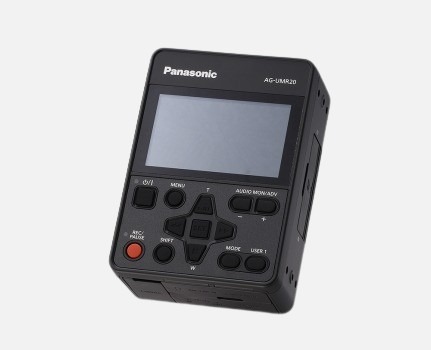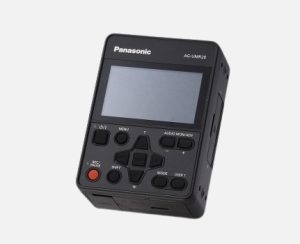Touch-Panel LCD Monitor
• High resolution
16:9 screen, 3.5-inch, approx. 1.15-megadot panel
• Touch panel
Compact size and multifunctional operating ease.
Menu settings and User buttons can be operated by touch.
• 13 User buttons
In addition to one hard key, 12 User buttons are displayed. Functions can be allocated to each. Four Scene File buttons also allow easy switching of the scene setting.
• LCD reverse display
The image displayed on the LCD monitor can be reversed vertically and horizontally. The camera head can be reversed vertically to match installation conditions.
When the image is reversed, the recorded image will remain in its original orientation.
• WFM display
Waveform (WFM) and Vector Scope (VECTOR) display supported.
• LCD DTL
The contours of the display image are emphasized to aid in focusing
Even when the contours are emphasized, the recorded image will not be affected.
LAN Terminal for IP Streaming and IP Control
The LAN terminal supports video and audio streaming distribution to networks, as well as file transfers and external control. Access from PCs and tablets is achieved by web browser, with no special app required. Control is also possible by a Panasonic remote camera system IP controller for integrated system operation. Open IP commands also make it easy for users to design original systems
• IP control
Remote control from a PC, tablet or IP controller enables Rec Start/Stop, Clip Delete, and compact Camera Head control (Zoom, Focus, Iris, and Menu Settings).
• IP streaming
Video and Audio IP streaming supported. Signals can be received and monitored by PCs, tablets, and IP decoders.
• File transfer
Recorded clips can be downloaded by a network PC.
A REMOTE Terminal that also controls Focus and Iris
Two REMOTE terminals provide fingertip control. In addition to the Rec Start/Stop and Zoom operations a terminal for focus and iris is also provided.
Versatile Recording Functions for Professional Use
• Producing photos from video
Single-frame image files can be converted from recorded video images. These can be used for highquality photos.
• Last clip delete
The clip that was recorded immediately before can be deleted with a single touch. This function can also be allocated to a User button.
• Time stamp
Date and time information can be superimposed onto images. Usable for extended research activities and nature observations.
• TC/UB recording
An SMPTE time code generator is built-in.
Color bar signal output (with 1-kHz audio test tone).When [SYSTEM FREQ] is set to [50 Hz], a 997-Hz test tone is output.
Supported Batteries (Not Included)
AG-VBR118G (11800mAh, approx. 280 minutes)
AG-VBR89G (8850mAh, approx. 240 minutes)
AG-VBR59 (5900mAh, approx. 200 minutes)
Panasonic AG-UMR20 Features
- Touch-Panel LCD Monitor
- LAN Terminal for IP Streaming and IP Control
- A REMOTE Terminal that also controls Focus and Iris
- Versatile Recording Functions for Professional Use